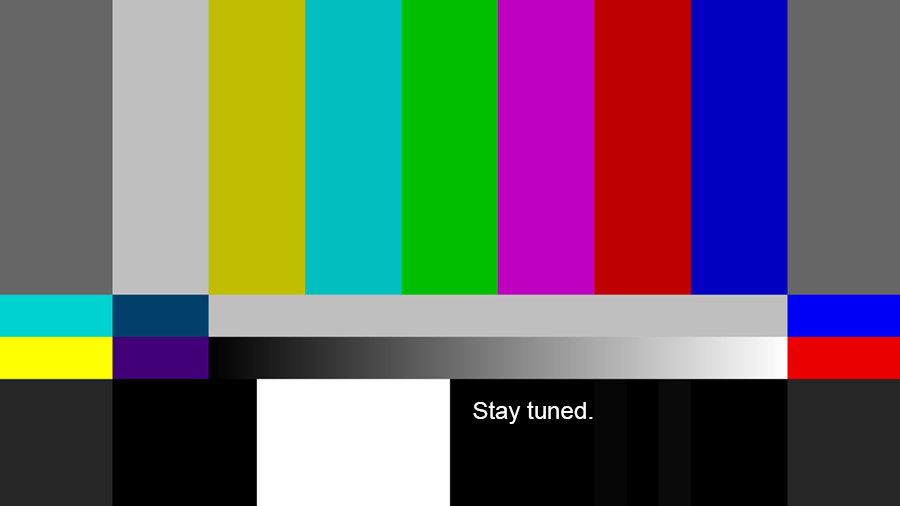Welcome to one of the most misunderstood (or poorly understood) aspects of delivering video to broadcast television. This article goes into:
- What full swing and studio swing is, and why they matter;
- What the broadcast delivery requirements are, and
- How Adobe Premiere Pro handles footage to deliver 8-bit or 10-bit broadcast-safe video.

How data is written
Before we begin, you must first read (if you haven’t already) A Quick look at Composite Video and IRE. It all starts there.
While reading the following article, if you don’t understand the terms involved, please click on the links.
A video signal for broadcast is embedded in the Y’CbCr color system, under the strict guidelines of Rec. 709. This means, no matter what you shoot, a video signal is represented as luminance and chrominance.
Which cameras shoot Rec. 709? Well, almost all of them! There are only two standards a video camera can shoot in anyway:
- RAW
- Rec. 709
If it’s not RAW (Redcode, ARRIRAW, CinemaDNG, etc.) then it’s Rec. 709 (Prores, DNxHD, H.264, AVCHD, XAVC, XDCAM, MPEG-2, etc.). The only exception is if you’re shooting JPEGs for timelapses, or using a camera that records imagery as JPEG or JPEG 2000. These would be recorded in sRGB or AdobeRGB mode. We’ll deal with that in a bit.
Oh, by the way, there’s one more exception: PAL and NTSC, but you knew that already.
When you process a RAW signal, and transcode it, you will be converting it to Rec. 709. If you’re editing native RAW, then you’re..well..RAW. Nothing else has happened.
Excellent. Now, here’s the thing. When you record in RAW or sRGB, your images follow the RGB color system. The information when written in the digital form takes the following values:
- 8-bit: 0 to 255 (total of 256 values per channel)
- 10-bit: 0 to 1023 (total of 1024 values per channel)
This bit information (values) is called Least Significant Bits (LSB). Don’t use the English translation of the words. It’s computer-geek speak for the only significant bits.
Black is 0 and white is 255 (in an 8-bit image) – that’s simple enough. If you wanted to put a percentage on it, you’d say 0% is black and 100% is white. If you follow the IRE system, you would put it this way:
- 0 IRE is black (for PAL)
- 7.5 IRE is black (for NTSC)
- 100 IRE is white
So far so good. That’s what you get for RGB images. However, life in the broadcast world is a little…different.
What are the correct video levels for Rec. 709?
Rec. 709 does allow the full LSB information in a video payload (fancy way of saying signal), but not all of it can be used for the actual image. Here’s how they restrict it for an 8-bit image:
- 0 – Strictly for synchronization (there goes black’s place!)
- 255 – Strictly for synchronization (white is homeless too!)
- 1 to 15 are for filter overshoots (fancy way of saying sampling and math errors, or overheads) in the shadow side.
- 236 to 254 are for filter overshoots on the highlight side.
This leaves a range of 16-235 usable range. Note: Because the overshoots are digital data, and not analog signals, they can contain video information – but a system that is designed to follow Rec. 709 (broadcast TV) will just clip them out.
For a 10-bit image, here are the values:
- 0 and 1023 – Strictly for synchronization
- 1 to 63 and 941 to 1022 for overshoots
- Usable range is 64-940
Now we can make a baby dinosaur.
What is full swing and studio swing?
If an image or signal contains values between 0-255 and all of them are legal, then it is called Full Swing (or full range). The legality is decided by the standard used.
If an image or signal contains values between 16-235 and anything beyond is illegal, then it is called Studio Swing (or legal range).
As you can guess, anything shot in Rec. 709 will already be in the studio range. There is nothing you need to do.
On the other hand, any image in RAW or sRGB or Adobe RGB, etc., is full range. These images will need to be ‘clamped down’ to studio range for broadcast. There is no broadcast standard that accepts a full range, so you’ll always be converting everything to studio swing if television’s your delivery.
On top of this, because video is divided into luminance and chrominance, and broadcast television is all about chroma subsampling, luminance and chrominance are not given equal prominence! (I know, I’m quite the poet). In simple speak, the video level range is different (slightly, but enough to piss people off) for luma and color information. We’ll look at this in detail later.
Things were like this before the Internet. As a matter of fact, as far as the broadcast world is concerned, they still are. However, for videographers, another level of pain was added to the workflow when clients started asking for their precious videos on the Internet.
How has the Internet changed things?
The Internet displays images and videos via a browser (Chrome, Firefox, Mozilla, Safari, etc). Of course, you can also stream video directly to an app, though for our purposes we can club all this together to one common standard: sRGB.
The Internet can display Rec. 709. It can display almost anything you throw at it, as long as there’s software that can read it. However, unless specifically told, it will assume an sRGB space. In other words, the Internet shows videos in full swing.
Now you might see the problem. If you create a video in studio swing for television delivery (they are strict, so you must comply with Rec. 709), your images might seem a bit ‘washed out’ on the Internet. That’s because what was black in Rec. 709 (16 is black) is grey in sRGB (0 is black). Similarly, what was white in Rec. 709 (235) is muddy grey in sRGB (255).
The only correct solution is to make two videos. However, doing it in your NLE might be tough, because most NLEs don’t allow for color management. I recommend Adobe After Effects for this kind of thing (to be honest I recommend After Effects for everything!)
In Part Two, we’ll look at how Adobe Premiere Pro deals with full swing and studio swing, and what you should do if you wanted the same look on broadcast as well as the Internet.